One click setup
If you have recently started a Shopify website and have no user validation yet, but you sell on Amazon successfully, displaying Amazon seller feedback and product reviews is a great way to get instant social proof.
If you are not tech-savvy, this widget is a no-brainer - just a couple of clicks and your hard-earned Amazon Reviews pops up on your own website! No coding is required!
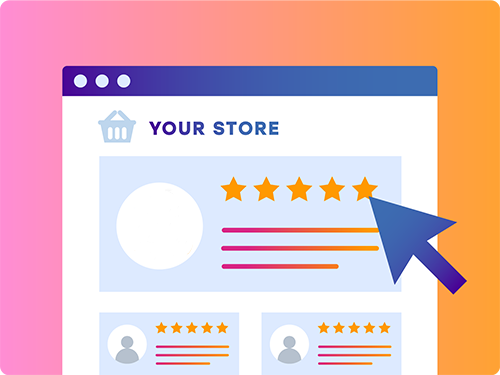

Increase brand recognition
Amazon reviews & ratings create trust and assure your customers to recognize and accept your brand because you rock on Amazon.
You will instantly see increased brand loyalty and less concerned first-time customers.
A great addition to Amazon widget would also be Trustpilot, Google, Etsy and Facebook reviews (if you have one of those platforms).
Boost your sales
Increase your sales with unique user-generated content and beautiful widget templates.
Following templates are supported:
- Compact Badge - small badge with your Amazon rating and link to your Amazon seller page
- Reviews List - shows your latest reviews vertically
- Testimonials Carousel - shows your latest reviews as a horizontal carousel

FAQ. How do I find my Amazon Seller ID?
You need your merchant ID in order to configure the app. To find your Amazon Seller ID (Merchant Token) go to your Seller Central page. Then go to Settings > Account Info > Business Information > Merchant Token. There you will see your seller ID, it will look like this: ARPY8MQ57F5J.
See the video below for more details.

