Need to embed TikTok Testimonials in your Shopify Store? Check this step-by-step guide, watch the video and learn how to add TikTok Testimonials using Testimonials Slider. Showcase TikTok video reviews to boost conversion rate. Collect TikTok video reviews using our feedback form and QR-code. We offer attention-grabbing widget layouts to display your happy customers’ video reviews in the most appealing manner.
Step 1.
Install Testimonials Slider by Reputon from Shopify App Store
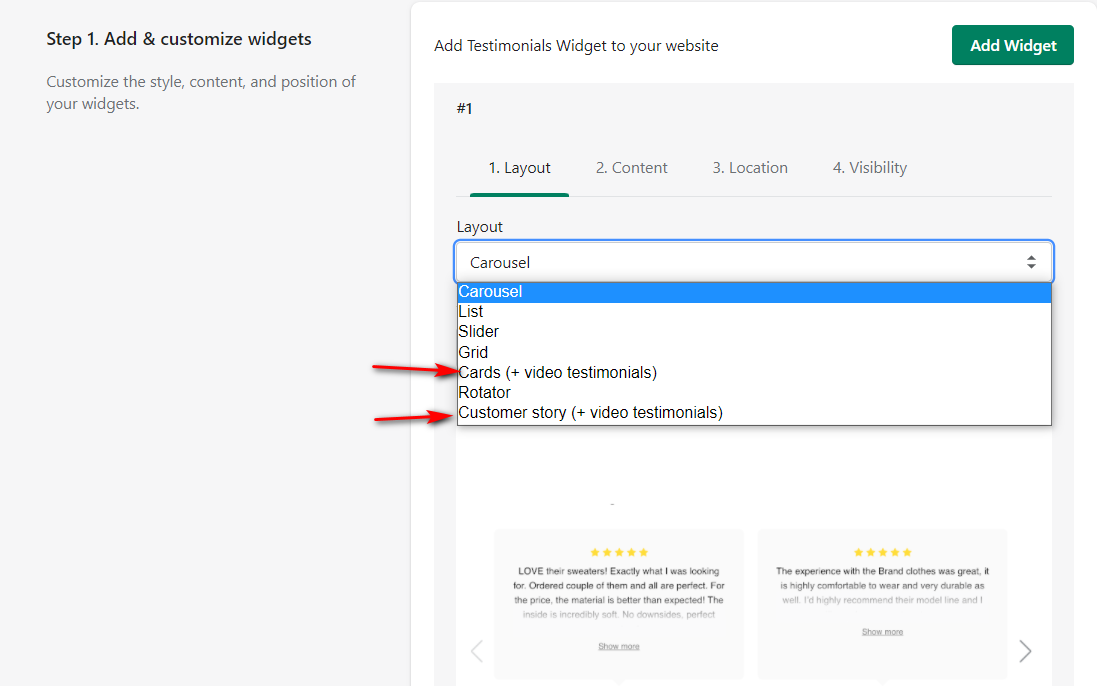
Step 2.
Add widget and Select "Cards" or "Customer Story" layout
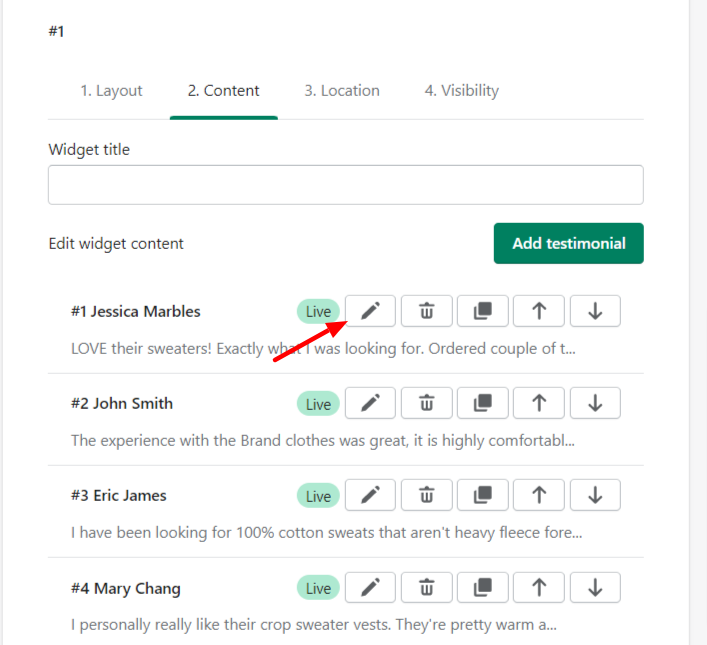
Step 3.
Click "Edit" near the testimonial
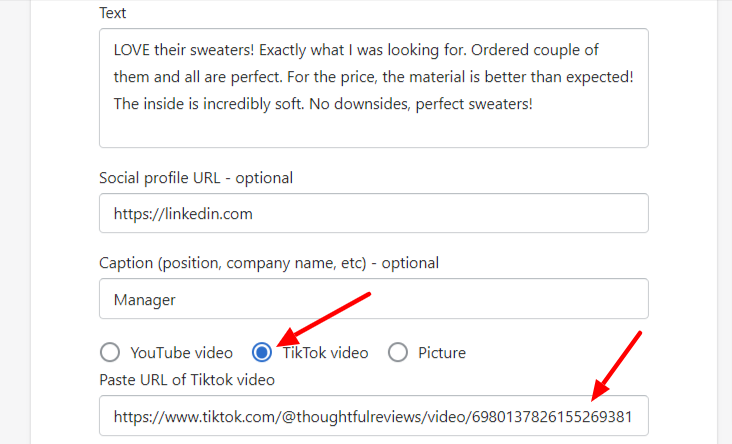
Step 4.
Select TikTok video and paste TikTok link. You can add unlimited TikTok video reviews with our paid plan
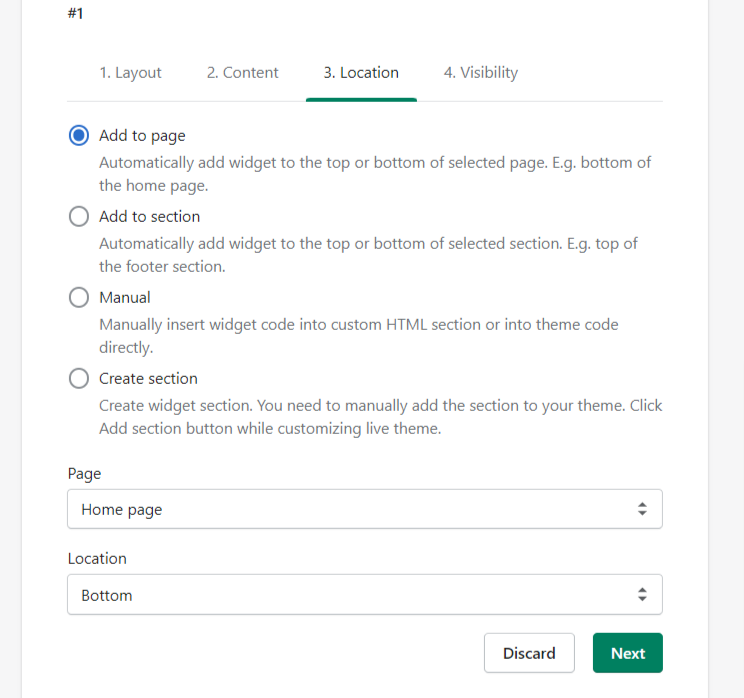
Step 5.
Choose widget location.
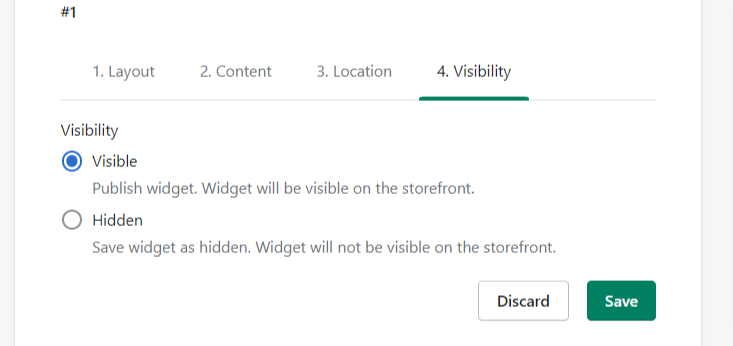
Step 6.
Make it visible.
