Step 1.
Install Testimonials Slider by Reputon from Shopify App Store
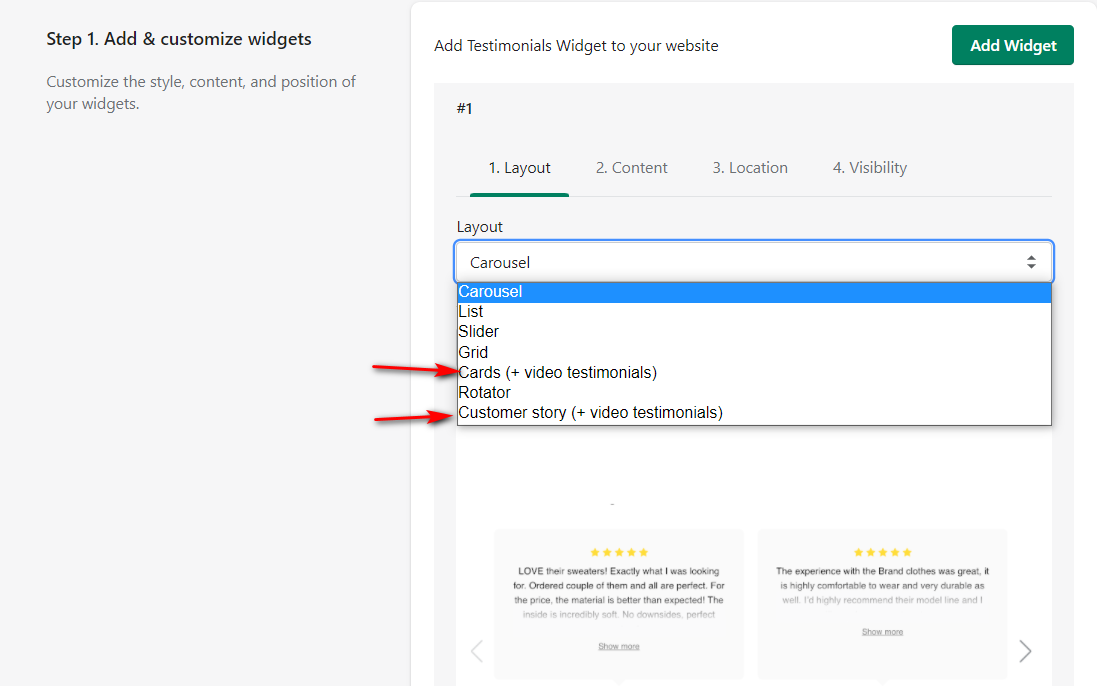
Step 2.
Add widget and Select "Cards" or "Customer Story" layout
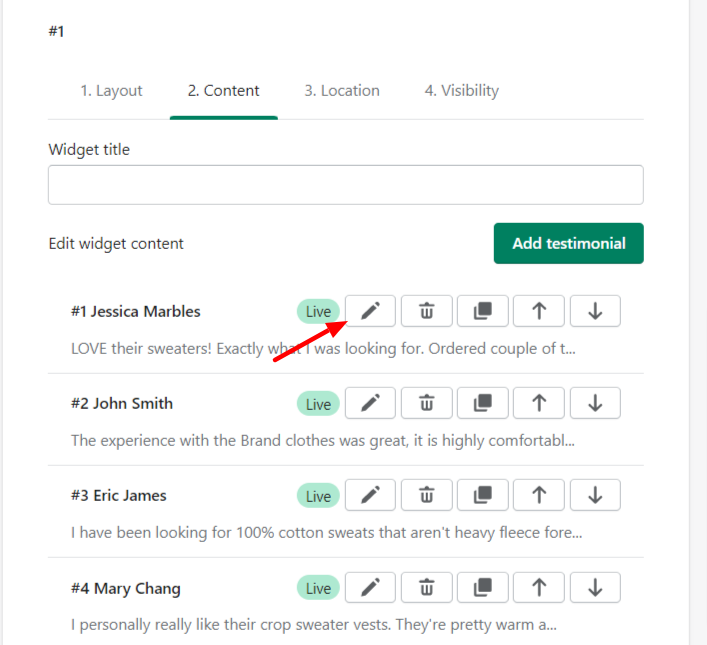
Step 3.
Click "Edit" near the testimonial
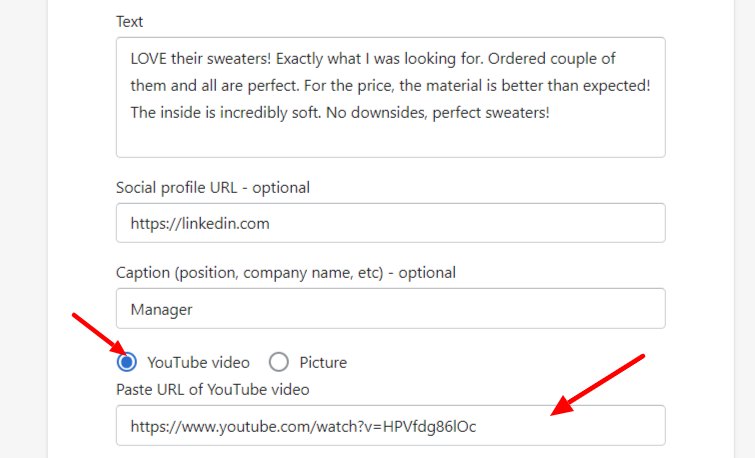
Step 4.
Select "YouTube video" and paste YouTube link. You can add unlimited video reviews with our paid plan
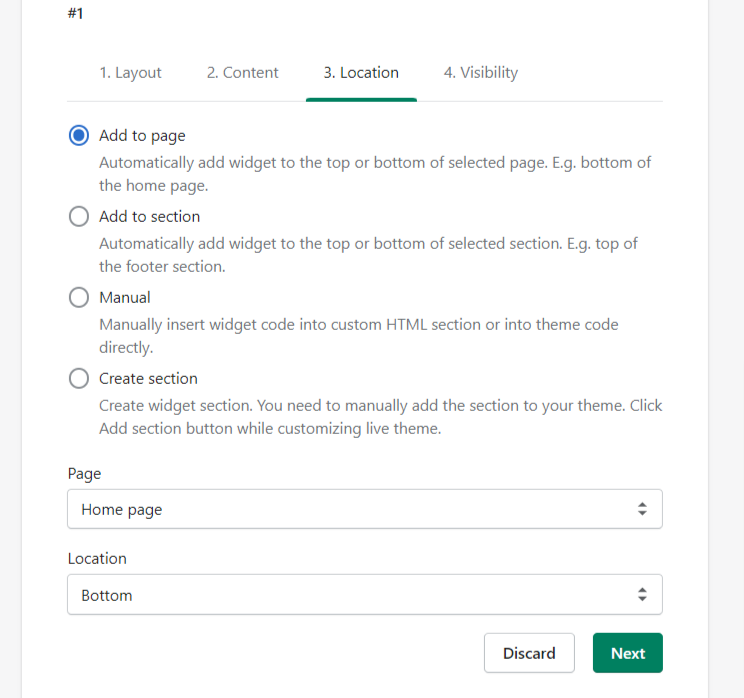
Step 5.
Choose widget location.
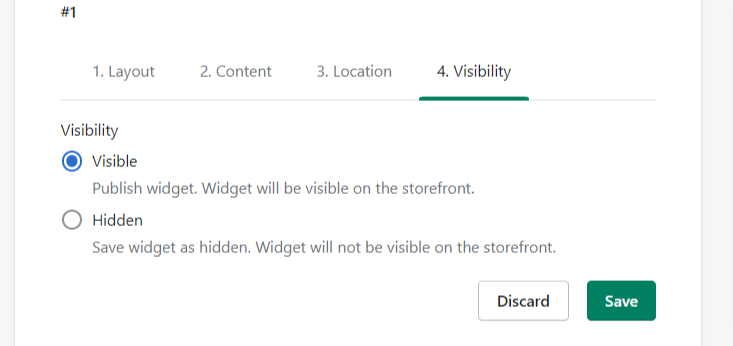
Step 6.
Make it visible.
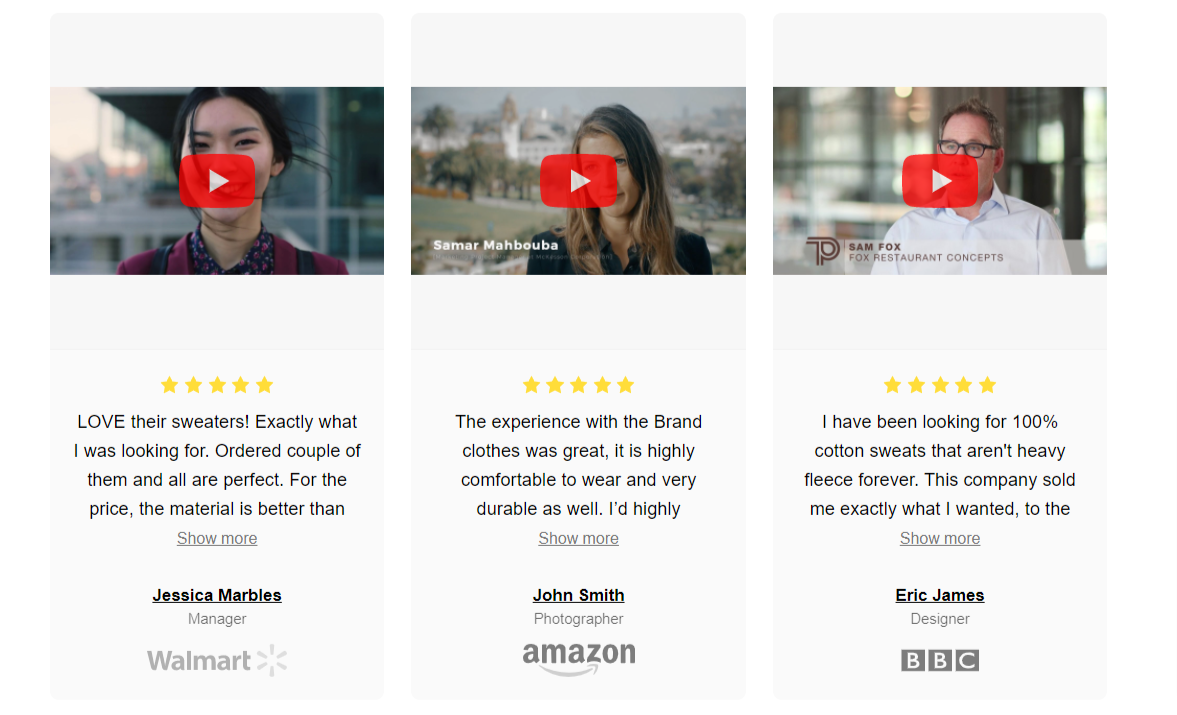
Step 7.
The widget preview with video testimonials.
